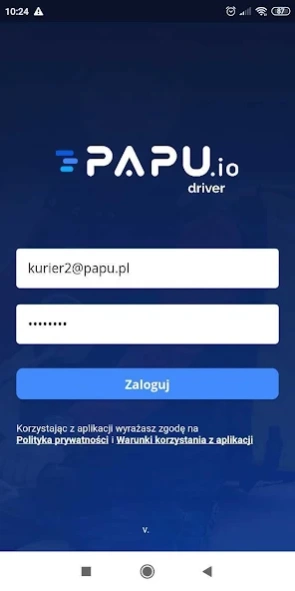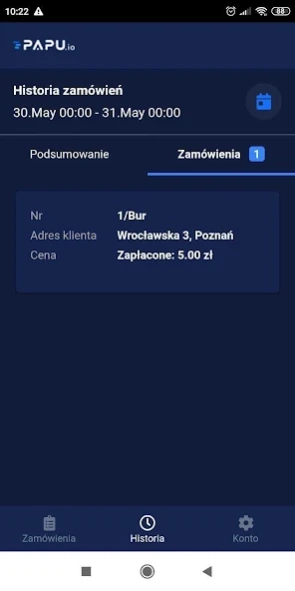PAPU.IO Driver 3.2.7
Continue to app
Free Version
Publisher Description
PAPU.IO Driver - No surprise in the door of a client! You have key delivery information with you.
IMPORTANT: This app is for papu.io registered couriers only!
We used to work on deliveries, so we know how hard can life get for a driver. Customers arguing over a sauce that they did not get, wrongly saved address, stressing about the cash you drive with.
We know it. That's why we decided to create PAPU.io.
PAPU.io is an application that facilitates the work of drivers. Thanks to it you will find all the key information in one place: order details, payment method, or promised delivery time.
The application is connected to the POS system, thanks to which employees in the restaurant see who is the closest to the delivery address and to whom they can assign the order.
All you have to do is confirm them on your phone and you can hit the road!
Navigation leads you straight to the customer with whom you can contact with one click at any time!
Also, you no longer have to stress about how much money you have with you and whether you have spent the rest correctly. The application saves customer payments and addresses where you have been and amount of cash you have with you can be checked right away.
With PAPU.io you drive comfortably and safely!
Application uses location tracking for logged users to estimate delivery times.
About PAPU.IO Driver
PAPU.IO Driver is a free app for Android published in the Office Suites & Tools list of apps, part of Business.
The company that develops PAPU.IO Driver is Papu.io. The latest version released by its developer is 3.2.7.
To install PAPU.IO Driver on your Android device, just click the green Continue To App button above to start the installation process. The app is listed on our website since 2023-07-14 and was downloaded 8 times. We have already checked if the download link is safe, however for your own protection we recommend that you scan the downloaded app with your antivirus. Your antivirus may detect the PAPU.IO Driver as malware as malware if the download link to io.papu.papuio is broken.
How to install PAPU.IO Driver on your Android device:
- Click on the Continue To App button on our website. This will redirect you to Google Play.
- Once the PAPU.IO Driver is shown in the Google Play listing of your Android device, you can start its download and installation. Tap on the Install button located below the search bar and to the right of the app icon.
- A pop-up window with the permissions required by PAPU.IO Driver will be shown. Click on Accept to continue the process.
- PAPU.IO Driver will be downloaded onto your device, displaying a progress. Once the download completes, the installation will start and you'll get a notification after the installation is finished.